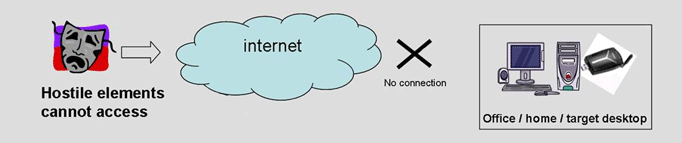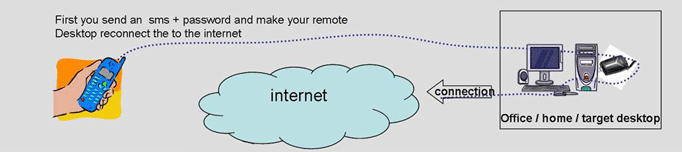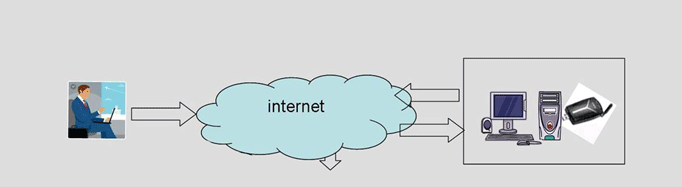| The ultimate security for remote desktop |
| No-one
can break-in your Remote Desktop, simply because it is not connected to the Internet. |
| Only you may command your PC from your mobile to get online, and let you in . (See illustration) |
Product
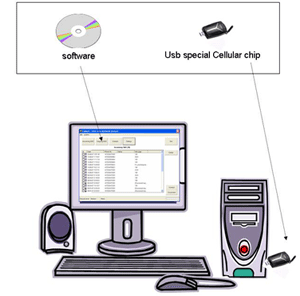 |
Devices |
How the I-log-I-block System works
In addition to enabling connectivity on an “only when needed basis”,
the system enhance the authentication process and identifying the remote
user by his mobile phone number.
Telling the computer to connect the internet is done by sending a SMS
message or by pressing a key code in a voice routing system.
For this purpose, the computer is installed with a SIM device or a simple
cellular modem.
The Process
While the computer is disconnected from the internet the remote user
contacts the cellular modem via a text message (SMS) from the user own
mobile phone, which has a unique identifier number over the mobile network.
Once the system has authenticated the user and checked its permissions,
it makes the computer available online, ready to accept the specific
user’s login (for a predefined period).
At the end of the session the user may disconnect the computer from
the internet or allow to the computer itself to disconnect from the
internet after defined time.
![]() Your target desktop is constantly-off the internet
Your target desktop is constantly-off the internet