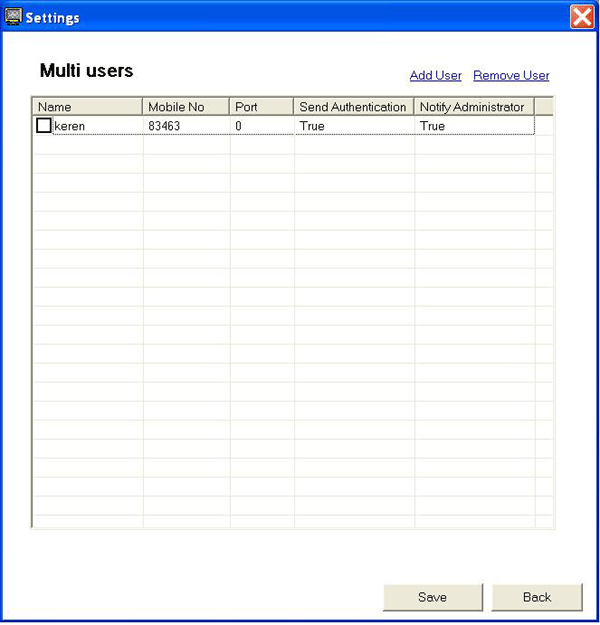| The ultimate security for remote desktop |
| No-one
can break-in your Remote Desktop, simply because it is not connected to the Internet. |
| Only you may command your PC from your mobile to get online, and let you in . (See illustration) |
Screen Shots
Main Screen
Main screen pops up in any connection attempt. The passwords are encoded
as “connection request”.
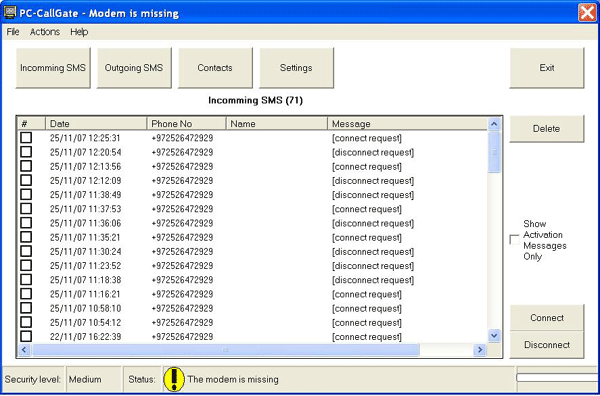
Settings
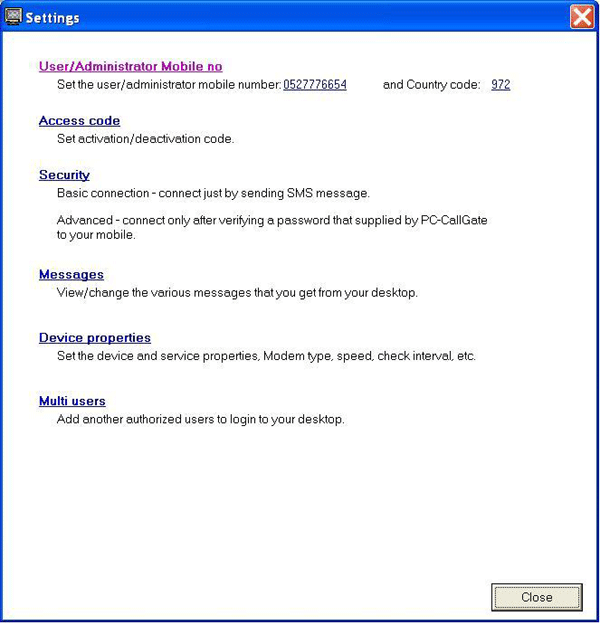
User mobile no.
Refers to return SMS that include confirmation after connecting and
disconnecting the desktop from
the Internet.
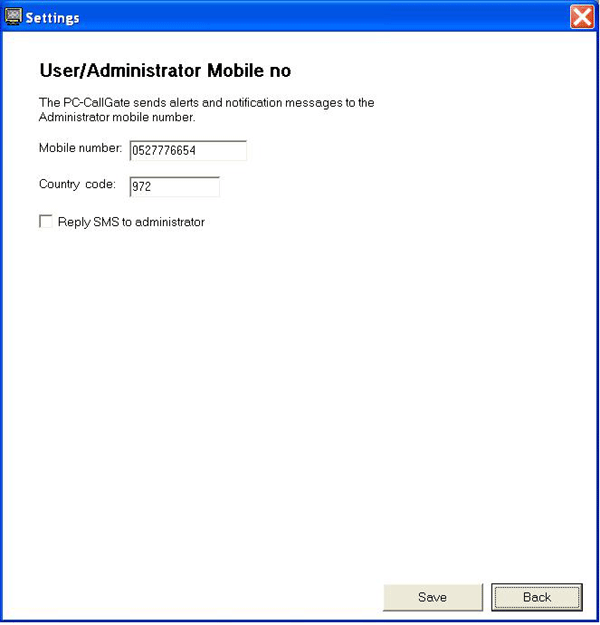
Access Code screen
You can disconnect the system from distance or set timer that check
non activity of the keyboard and mouse and automatically disconnect
from the Internet.
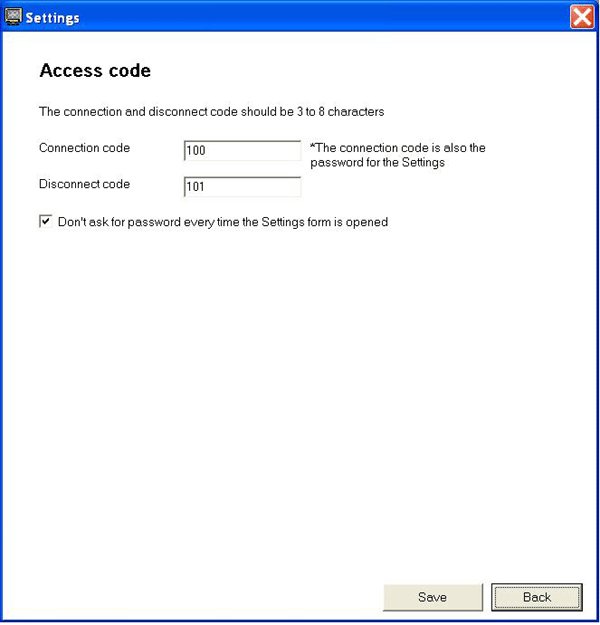
Security screen
Here you define "difficulty level" of activating the system from distance.
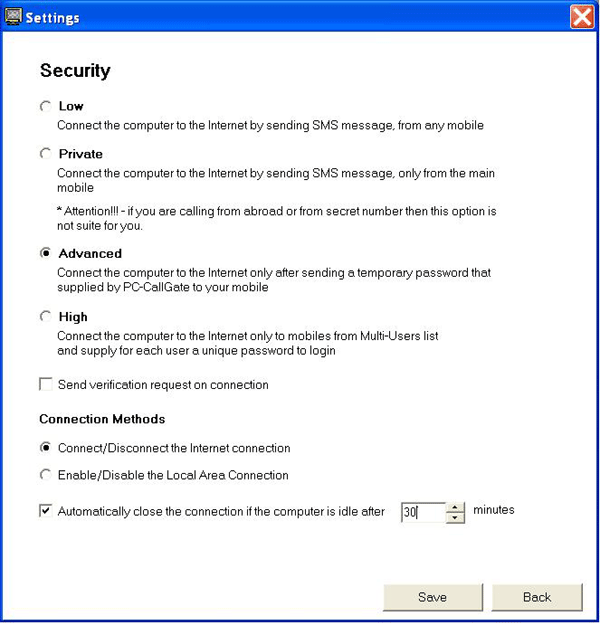
Messages screen
You can modify the messages you get from the system.
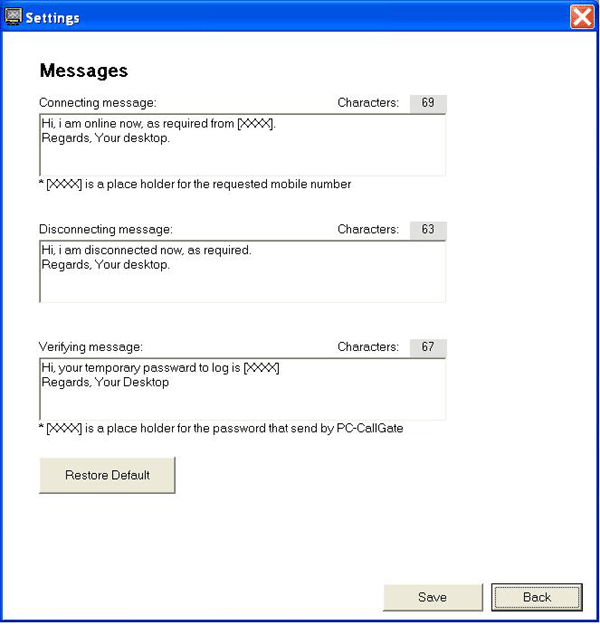
Multi Users screen
The system allows to define an authorized users list with a unique password for each. Administrator can get the same massages simultaneously .